| SwingView ProTM Main Screen |
| |
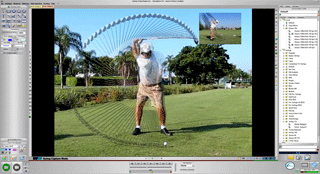 |
| |
|
This is the SwingView Pro TM main screen. In Swing Capture Mode the swings are automatically captured, then added to the Player Swing list for the selected player. For easy reference, the name of the swing includes the date that the swing was captured. Each swing is displayed in the Swing Monitor Playback window as it is captured. This makes the last captured swing readily available for playback. For quick swing selection, a swing thumb nail viewer can be easily activated.
|
| |
|
The SwingView Pro TM has full VCR type playback controls including buttons to play, stop, pause, first frame, prior frame, next frame and last frame. A playback slider bar is provided to quickly locate any frame. The arrow keys can also be used to navigate forward or backward frame by frame through the swing. It also provides mirrored playback, swing tracing and the ability to dynamically adjust the video brightness during playback in order to make it easier to view outdoors.
|
| |
|
SwingView Pro TM also provides an Extended Record Mode to capture the live video with audio. It can be used to record your entire lesson or to create drills which can be burned to a CD for the student to take home.
|
| |
|
Finally, Screen Record Mode provides a method to create custom lessons for your student. It records the video playback, drawings, mouse cursor and voice overlay to create a small WMV file that can be e-mailed to the student or burned to a CD.
|
| |
| Return to the Overview |